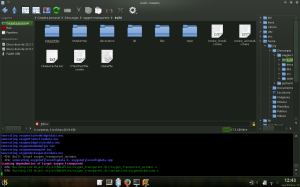[Edit: removed stuff to go straight to the point]
My history with Linux has never been of success, because I had never been able to run a single ‘distro’ in none of my computers (all of them gone now, except the last [the Big] one), until very recently:
- On Pentium 1 – Fail (none ran at all)
- On Celeron D – Fail (only one entered to the desktop and froze there)
- On Core2Duo – Fail (only Ubuntu entered to the desktop, and froze there)
Unfortunately I don’t remember the names of the versions I tried in the past, except Ubuntu. Anyway, this time I had a new and shiny graphics card that should at least solve the error I got the last time about my card not being capable of handling Unity desktop effects (on Ubuntu 10).
So, what requirements should I consider when searching for a Linux version? At the end it was very simple:
- Decent performance and compatibility in my two computers (yes, I’m poor but I managed to have two. Isn’t it great?!)
- Plenty of ‘apps’ in the repository (I don’t want to spend time compiling)
- Ease of use for a ‘noob’
- Modern look in the desktop (skinned, non flat nor squared controls, effects)
- 32 bits version (for the laptop)
Since the beginning I knew that one distro was already ahead of the others, simple because it is backed by a big company: Ubuntu, by Canonical.
But I am trying to escape from certain things that this company represents very well (and I didn’t liked Ubuntu desktop last time), so I started testing distributions. Specifically, this list made the testing process very easy and well informed:
http://www.techradar.com/news/software/operating-systems/best-linux-distro-five-we-recommend-1090058
Results in order:
DSL: Too much simple look. Hard to use for newcomers. Fast. Only works in the laptop.
Slax: Great. The main reason I kept trying. I would keep it, but only runs on the laptop.
Chakra: Discarded. Only 64 bits (But really wanted to try it).
Debian: It never installed under Virtualbox, so I didn’t tried it more.
Mageia: Great feeling. But runs to slow in the laptop, and the available software is too few.
Manjaro: The second best. Gives me a great feeling and runs very fast in the Big one. Won’t run in the laptop (froze in the desktop).
Sabayon: Decent speed in the laptop. Does not run in the Big one (again, froze in the desktop).
Kubuntu: Since I liked the K-desktop, I tried this Ubuntu version. It ended up being perfect for me, and runs in both computers. With the Debian-like repositories available. But is from Canonical!
OpenSuse: Never finished downloading.
Kanotix | Knoppix: Before those ended downloading, I decided to stop testing.
I’m sure that the problems I had with the other Linux versions can be fixed, but I just need something to start working. So now I’m Using Kubuntu. And even with the big list of software available for it, I have ended compiling stuff anyway, but it probed to be easy enough, yet, not fast.at all.
(Me compiling Oxygen Transparent, the first thing I compiled under my first Linux installation)